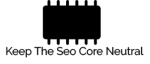What a wonderful world we live, because there are actually free mobilization tools. Yea! So, if you’re looking for help mobilizing your website; we’ve got you covered. Read the “skinny” on some really “mod” designer tools below:
Google Mobile Optimizer- This one tops the list of tools to use first. Because it allows you to view how your website displays across all types of mobile devices. It only takes a few minutes, simply input your website’s URL and it the optimizer resizes it to a mobile version.
You will see how your website looks to the average mobile user, minus the headers from the original version of the site. This mobile tool doesn’t redesign, it simply converts the current format to a mobile version, for free. It’s an easy to use online tool and it works great, even if your business owns multiple websites. Remember that’s it’s a viewer and doesn’t offer any customized options for resizing images.
Wirenode- There’s one drawback with this free tool, there isn’t any customer support. You can create some customized templates, with limited options. Mostly you will find already built simple templates. So, if you’re operating on a tight budget, then this tool will provide you with no cost mobilization. It is free-to-use for personal use. If you just want to know how your website will look with mobilization, before hiring a designer to create what you want. Wirenode is marketed as a “mobile website creator.” It features RSS mobilization, mobile widgets, and mobile polls and forms and click to call.
Mobify- This cool tool offers a free version and a paid package. But, the free tool has a graphical user interface (GUI) and mobile eCommerce platform. The premise of this mobilization tool is to help you make the most of the mobile format. It allows you to plug-in your own storefront and helps you to see how your store will run on the mobile web. Your main advantage with this tool is that you can create a standalone storefront; using resized images for your website and have it up in running in minutes.
It should be clear that Mobify isn’t a standalone tool, it creates a “customer engagement platform.” You can create a mobile friendly storefront that acts as a separate eCommerce venue or one that incorporates the products and services that you carry in the storefront of your regular website. Another version, with a select number of items.
There are many other free tools that have advantages and disadvantages. What you want is one that automatically switches to your mobile version whenever a mobile user is detected. So a lot of this tool have RSS feeds and WordPress integration; which allows the contents of your website to view on mobile devices, without re-designing the regular site. Other tools include: Mobilize by Mippin, Mofuse, Zinadoo and Mobile Press.
Creating a mobile version of your existing website doesn’t have to be expensive. But remember that the mobile market consists of more than one billion users. Mobile websites incorporate the same design elements as regular ones, so there’s needs to be an emphasis on how ads are going to display. The more adaptive your mobile website is, the more the responsive it is, which means a continuation of your existing stream of revenue.